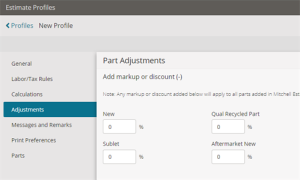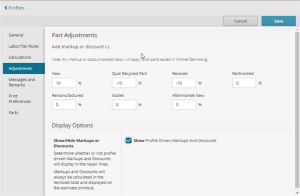Make Adjustments to Parts
- In the estimate profile, click the Adjustments tab to make adjustments to parts.
- In the Add markup or discount (-) section, type the percentage for the markup or discount (-).
- In the Display Options section, select the Show Profile Driven Markups and Discounts check box to enable the Markups and Discounts to display in the repair lines of the estimate.
- When you are finished making changes, click Save.
Note: The markup or discounts you set in the Estimate Profile will apply to all parts added in Mitchell Cloud Estimating.