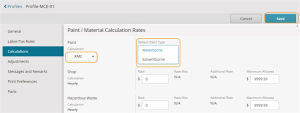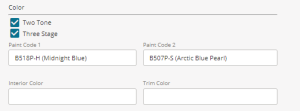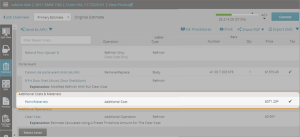Use Refinishing Materials Calculator
Note: The RMC is used to calculate the refinish (paint) costs for the vehicle. The RMC combines average times, average material costs, amount of paint, and related materials. RMC is available for imported and domestic vehicles.
Enable and set up the refinish materials calculator (RMC)
You can view, download, print, or send the RMC report to an insurance company. When you send the estimate to an insurance company, the RMC report will be included with the estimate report printout and other relevant reports that are sent to WorkCenter.
- Ensure that the RMC Add-On role for Mitchell Cloud Estimating has been activated for the user.
-
On the Navigation pane in Mitchell Connect, click
 Settings.
Settings. - On the Estimating card, click Estimate Profiles.
- Open the appropriate profile and click the Calculations tab.
- Click Edit
 .
. - In the Paint/Material Calculation Rates section, select RMC as the calculation method.
- In the Default Paint Type drop-down, select the type of paint.
- Click Save at the top right.
- From the Job Overview in Mitchell Connect, click the Vehicle card.
- In the Color section, select the Paint Code 1 from the drop-down list. (If you selected Two Tone, select Paint Code 2 as well.)
- Click Done.
- In the estimate, the materials and costs are calculated automatically.
- Click RMC
 in the left navigation panel to view or edit details.
in the left navigation panel to view or edit details. - Click Total Materials to view a summary of the calculations and to apply a markup/discount to the paint materials total.
Note: If there is an error, you will receive a notification indicated by the Caution icon on the RMC icon in the left navigation panel. The error message will include a link to a page to resolve the error.