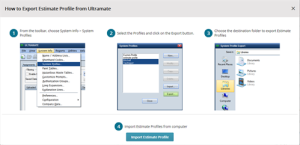Import Estimate Profiles from UltraMate
Use the Estimating section of the Settings page in Mitchell Connect to import long expansions from UltraMate. Long expansions are known as my templates in Mitchell Cloud Estimating.
Import Estimate Profiles from UltraMate
-
On the Navigation pane in Mitchell Connect, click
 Settings.
Settings. - On the Estimating card, click Estimate Profiles.
- Click
 Import.
Import. - In the How to Export Estimate Profile from Ultramate window, click Import Estimate Profile.
- In the import window, select each estimate profile that you will import from UltraMate. Click Open.
- Click Done.