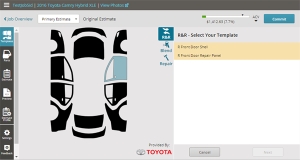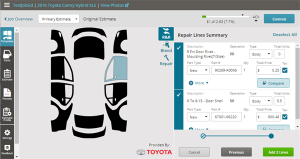Add OEM Templates to the Estimate
OEM Repair Lines are a part of Mitchell Cloud Estimating Integrated Repair Procedures. If applicable, use the manufacturer-specific templates to add Original Equipment Manufacturer (OEM)-recommended repair lines to the estimate. Some manufacturers have created lists to add the specific parts they require you use when repairing their vehicles. For example, Toyota and BMW are manufacturers that have templates in Mitchell Cloud Estimating.
- To access Mitchell Reference Lines, click the Templates icon on the left navigation panel. If the vehicle has OEM procedures, they will be available here.
- Select a panel and the labor operation on the image. Double-click any panel on the image to select Remove & Replace (R&R) as the labor operation in the OEM template.
- Select or deselect the parts necessary for the repair.
- Follow the prompts by selecting the corresponding repair lines for your repair, then clicking Next to advance through the OEM procedures.
- When you are finished making selections, click Add Lines to add the repair lines to the estimate.