1. Create an Account
The first time you use Mitchell Connect, you will need to set up your account before you can log on and start your assignment.
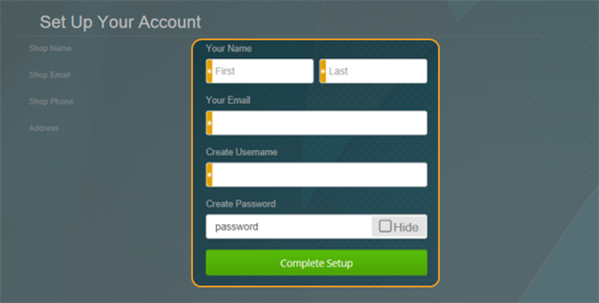
Click the link on the welcome email and follow the steps below:
- On the Set Up Your Account page, in the Your Name fields, type your first and last name.
- In the Your Email field, type your email address.
- Pick a user name and type it in the Create Username field.
Note: If the user name is already in use, a message appears asking you to select another user name.
- Pick a password and type it in the Create Password field. Passwords are a minimum of 6 characters and a maximum of 10.
- To hide your password as you type, select the Hide check box.
- Click Complete Set Up to complete registration.
Note: It may take a few moments for Mitchell Connect to complete your registration. Please wait a few moments before logging on to Mitchell Connect.
